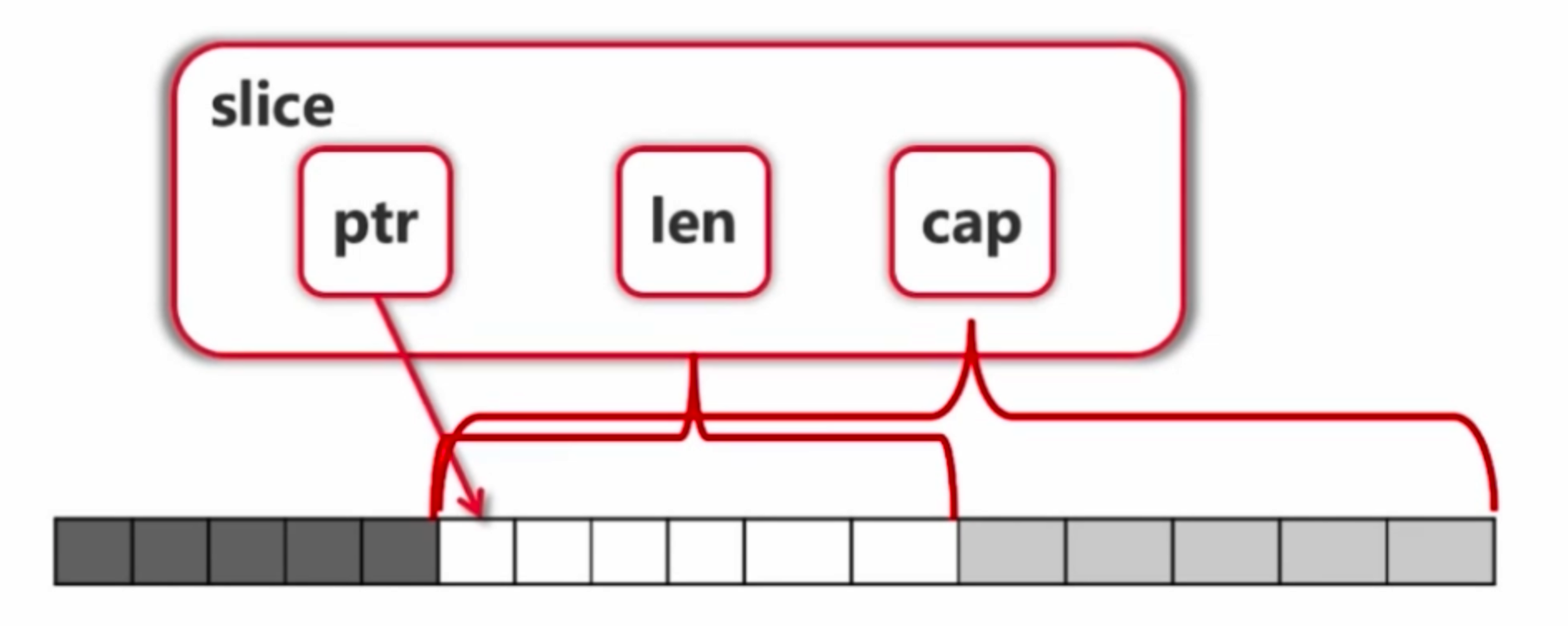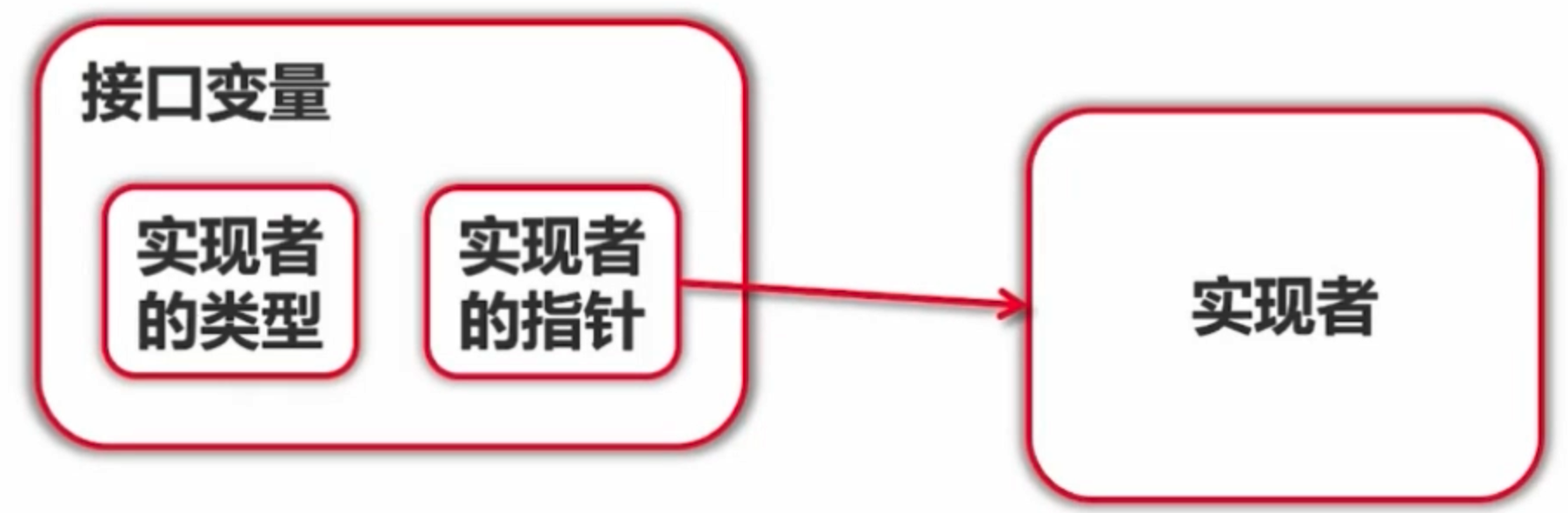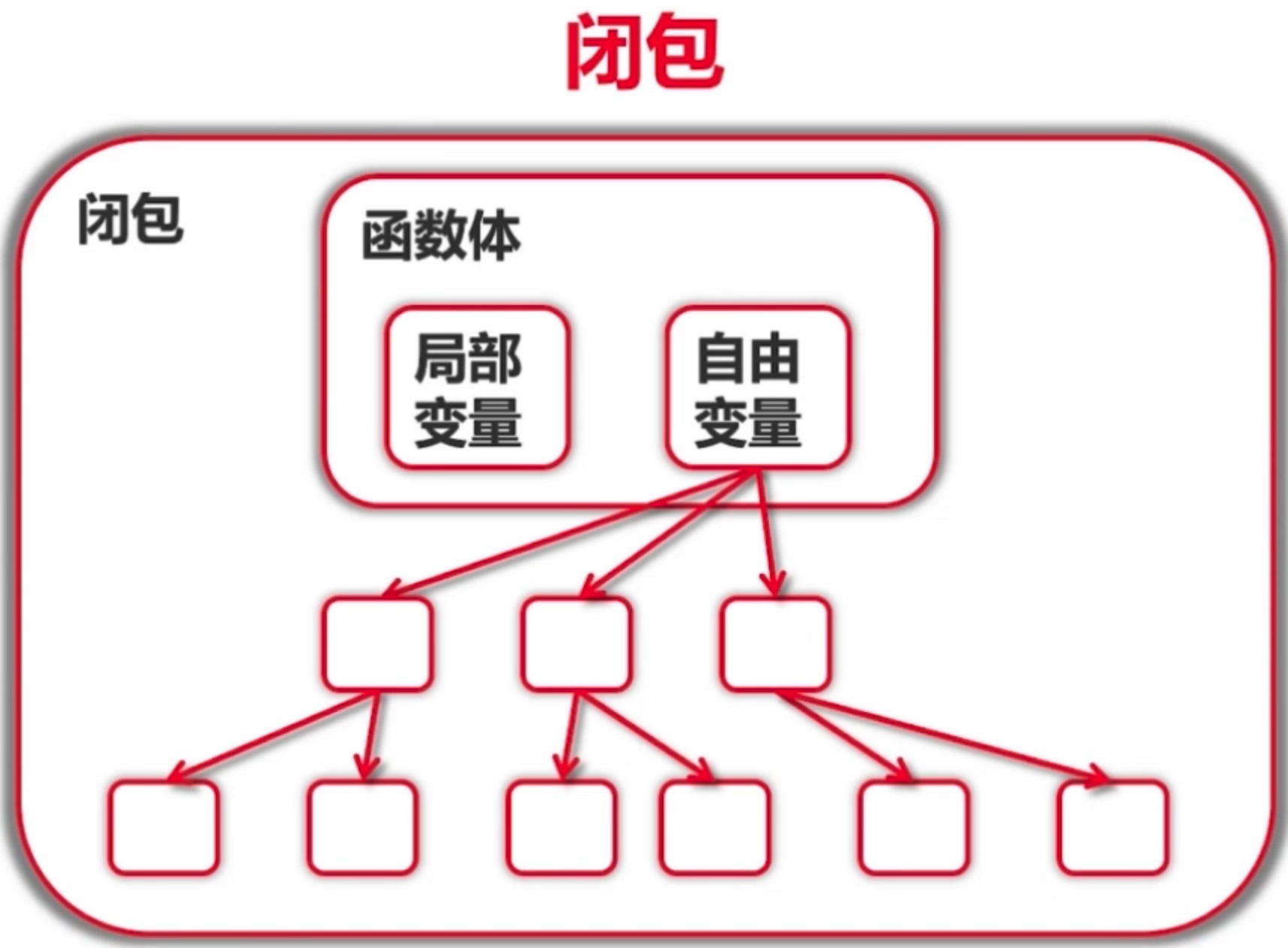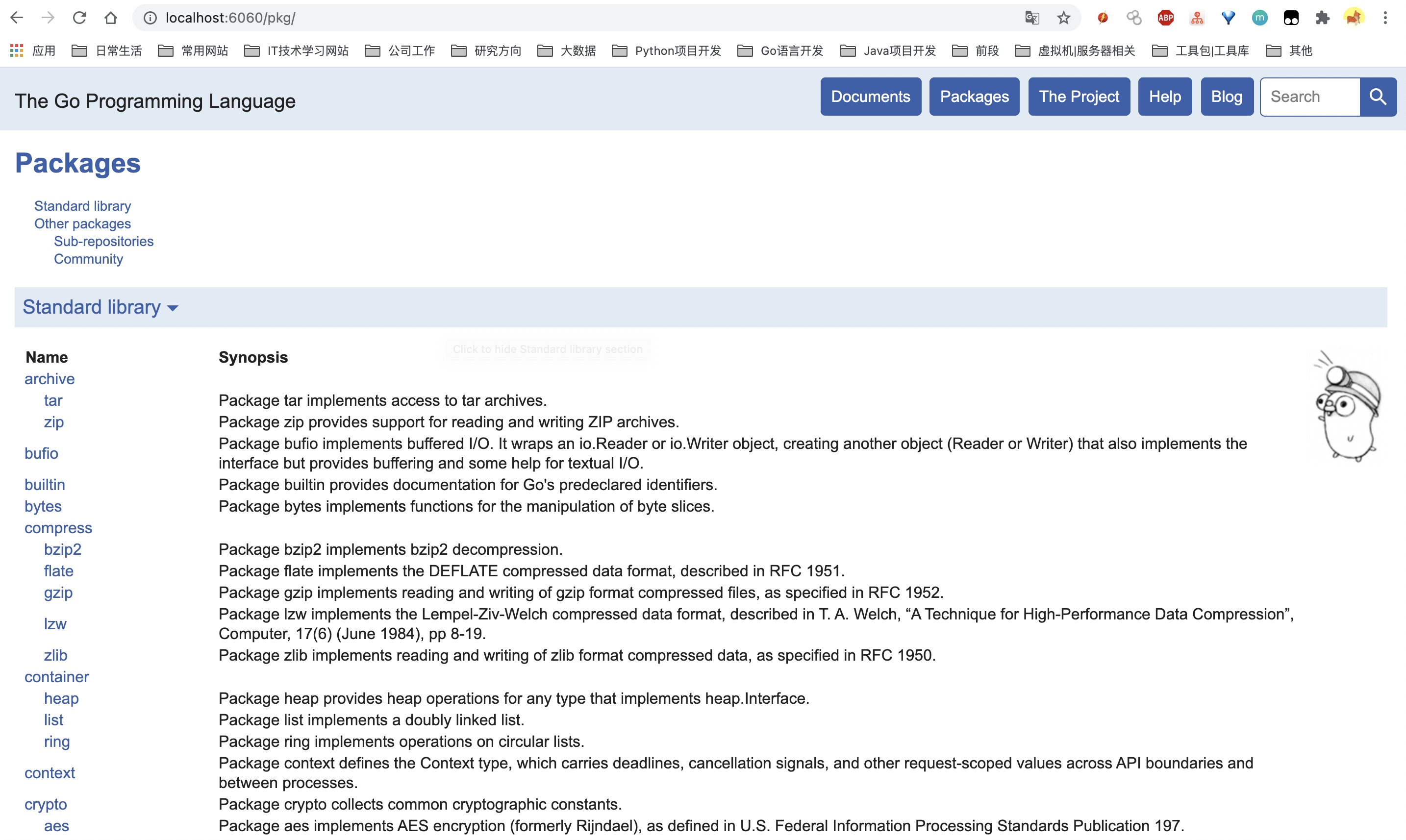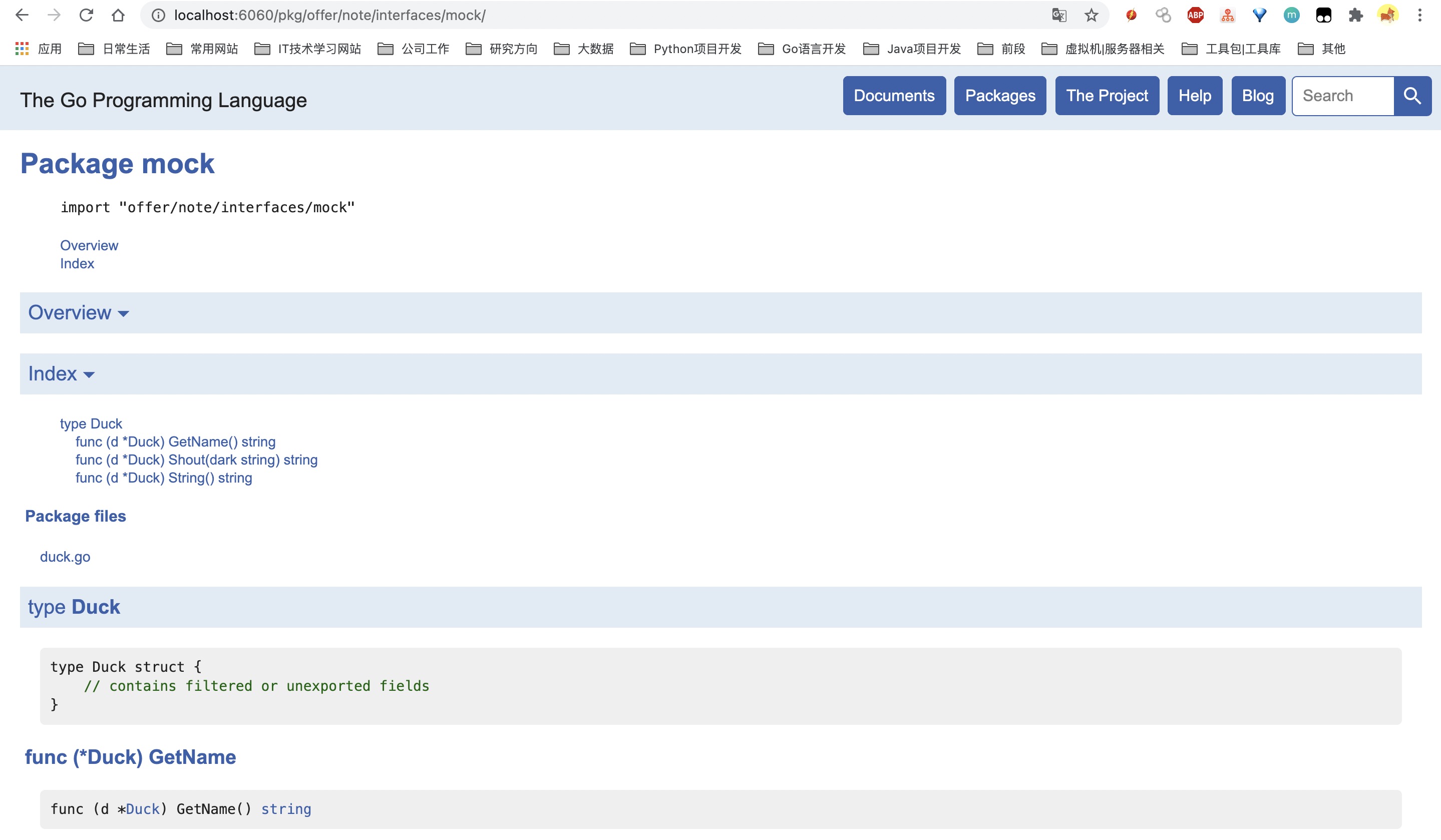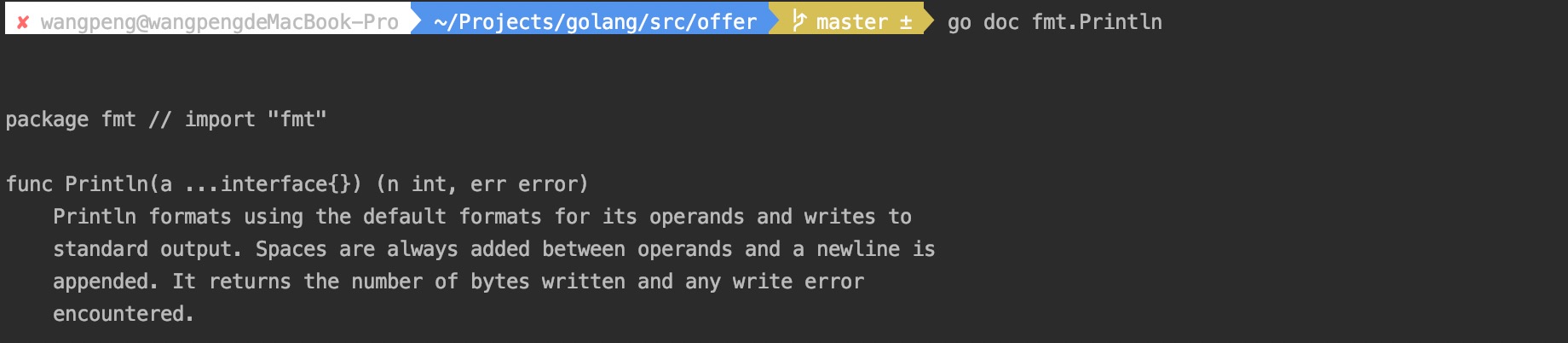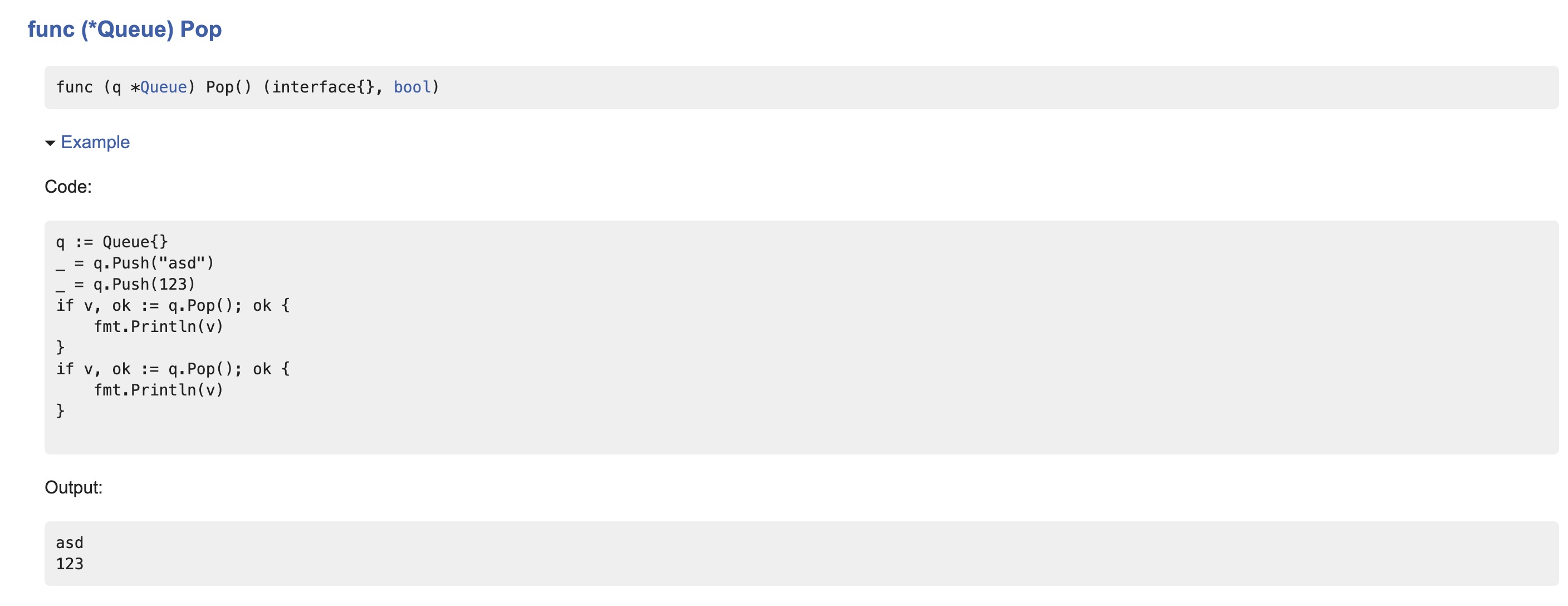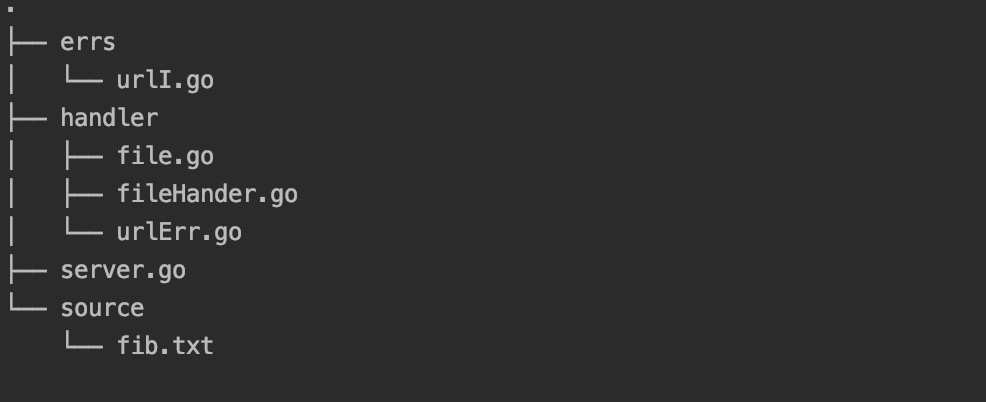"Go has indeed become the language of cloud infrastructure" - Rob Pike interview
变量
var与:=
:=方式较为简洁,但只能在函数内使用该方式,var方式没有这个限制,var方式定义在汉书外的变量属于包内部的变量
函数中以:=方式定义变量为主
内建变量类型
bool,string
(u)int, (u)int8, (u)int16, (u)int32, (u)int, uintptr
byte, rune
float32, float64, complex64, complex128
变量类型写在变量名之后
编译器可推测变量类型
没有char, 只有rune
原生支持复数类型
1 2 3 4 5 6 7 8 9 10 11 12 13 14 15 16 17 18 19 20 21 package mainimport ("fmt" "math" "math/cmplx" func euler () 1i * math.Pi) + 1 )1i * math.Pi) + 1 )func main () 0 +1.2246467991473515e-16i )0 +1.2246467991473515e-16i )
强制类型转换
go语言需要开发时强制类型转换,不会自动隐式转换
1 2 3 4 5 6 7 func triangle () 3 , 4 var c int int (math.Sqrt(float64 (a * a + b * b)))
常量未声明类型,其类型是不确定的(数值可以作各种类型使用)
1 2 3 4 5 6 7 func consts () const a, b = 3 , 4 var c int int (math.Sqrt(a * a + b * b))
可以利用常量申明枚举类型
1 2 3 4 5 6 7 8 9 10 11 12 func enums () const (iota 0 2 3
可以以iota为基础,生成一系列枚举数
1 2 3 4 5 6 7 8 9 10 11 12 13 func enums () const (1 << (10 * iota )1 1024 1048576 1073741824 1099511627776
https://github.com/weitrue/note/blob/master/go/variable.go
指针
指针不能运算
1 2 3 4 5 6 7 8 9 10 11 12 13 package mainimport "fmt" func main () var a int = 2 var pa *int = &a3 3
参数传递—只有值传递 一种方式
1 2 3 4 5 6 7 8 9 10 11 12 13 14 15 16 17 18 19 20 21 22 23 24 25 26 27 28 29 30 31 32 33 34 35 36 37 38 39 func swapV (a, b int ) "in " , a, b, &a, &b)func swapRN (a, b *int ) "in " , a, b, *a, *b)func swapR (a, b *int ) "in " , a, b, *a, *b)func pointerSwap () 3 , 4 "out" , a, b, &a, &b)3 , 4 "out" , a, b, &a, &b)3 , 4 "out" , a, b, &a, &b)4 3 0xc00001e0c8 0xc00001e0d0 3 4 0xc00001e0b8 0xc00001e0c0 0xc00001e0c0 0xc00001e0b8 4 3 3 4 0xc00001e0b8 0xc00001e0c0 0xc00001e0b8 0xc00001e0c0 4 3 4 3 0xc00001e0b8 0xc00001e0c0
https://github.com/weitrue/note/blob/master/go/pointer.go
容器
数组
Go 语言的数组有两种不同的创建方式
一种是显式的指定数组大小
一种是使用 [...]T 声明数组
1 2 3 4 5 6 7 8 9 10 11 12 13 14 func define () var arr1 [5 ]int 3 ]int {1 , 3 , 5 }int {2 , 4 , 6 , 8 , 10 }var grid [4 ][5 ]bool 0 0 0 0 0 ] [1 3 5 ] [2 4 6 8 10 ]false false false false false ] [false false false false false ] [false false false false false ] [false false false false false ]]
[5]int和[10]int是不同类型
调用func f(arr [10]int)会拷贝 数组
1 2 3 4 5 6 7 8 9 10 11 12 13 14 15 16 17 18 19 20 21 22 23 24 25 26 27 28 29 30 31 32 33 34 35 36 func printArr (arr [5]int ) 0 ] = 100 for i, v := range arr {func arrTest () var arr1 [5 ]int int {2 , 4 , 6 , 8 , 10 }for i, v := range arr1 {0 100 1 0 2 0 3 0 4 0 0 100 1 4 2 6 3 8 4 10 0 0 1 0 2 0 3 0 4 0
若要改变数组的值 需要传入数组的地址,因此go语言一般不使用数组
1 2 3 4 5 6 7 8 9 10 11 12 13 14 15 16 17 18 19 20 21 func printArrR (arr *[5]int ) 0 ] = 100 for i, v := range arr {func arrTest () var arr1 [5 ]int 0 100 1 0 2 0 3 0 4 0 100 0 0 0 0 ]
https://github.com/weitrue/note/blob/master/go/collections/array.go
切片
1 2 3 4 5 6 7 8 9 10 11 12 13 14 15 16 17 18 19 20 func slice () int {1 , 2 , 3 , 4 , 5 , 6 , 7 }2 : 6 ]3 : 5 ]3 :6 ]3 4 5 6 ]6 7 ]panic : runtime error: slice bounds out of range [:6 ] with capacity 5 1 [running]:go :20 +0x164 go :28 +0x20
1 2 3 4 5 6 7 8 9 10 11 12 13 14 15 16 17 18 19 20 21 22 23 24 25 26 27 28 29 30 func sliceAppend () int {1 , 2 , 3 , 4 , 5 , 6 , 7 , 8 }2 : 6 ]cap (s1), len (s1))3 : 5 ]append (s2, 10 )append (s3, 11 )append (s4, 12 )"s3, s4, s5=" , s3, s4, s5)append (s1, 10 )append (s6, 11 )append (s7, 12 )"s6, s7, s8=" , s6, s7, s8)"cap(s6), cap(s7), cap(s8) =" , cap (s6), cap (s7), cap (s8))3 4 5 6 ] 6 4 6 7 ]6 7 10 ] [6 7 10 11 ] [6 7 10 11 12 ]cap (s3), cap (s4), cap (s5) = 3 6 6 1 2 3 4 5 6 7 10 ]3 4 5 6 10 ] [3 4 5 6 10 11 ] [3 4 5 6 10 11 12 ]cap (s6), cap (s7), cap (s8) = 6 6 12 1 2 3 4 5 6 10 11 ]
Zero value for slice is nil
1 2 3 4 5 6 7 8 9 10 11 12 13 14 15 16 17 18 19 20 21 22 23 24 25 26 27 28 29 30 31 32 33 34 35 36 37 38 39 40 41 func sliceDefine () var s []int for i :=0 ; i <10 ; i++ {"%v, cap(s) = %d, len(s) = %d\n" , s, cap (s), len (s))append (s, 2 *i + 1 )int {2 , 3 , 4 }"%v, cap(s1) = %d, len(s1) = %d\n" , s1, cap (s1), len (s1))make ([]int , 8 )"%v, cap(s2) = %d, len(s2) = %d\n" , s2, cap (s2), len (s2))make ([]int , 8 , 32 )"%v, cap(s3) = %d, len(s3) = %d\n" , s3, cap (s3), len (s3))copy (s2, s1)"%v, cap(s2) = %d, len(s2) = %d\n" , s2, cap (s2), len (s2))append (s2[:2 ], s2[3 :]...)"%v, cap(s4) = %d, len(s4) = %d\n" , s4, cap (s4), len (s4))cap (s) = 0 , len (s) = 0 1 ], cap (s) = 1 , len (s) = 1 1 3 ], cap (s) = 2 , len (s) = 2 1 3 5 ], cap (s) = 4 , len (s) = 3 1 3 5 7 ], cap (s) = 4 , len (s) = 4 1 3 5 7 9 ], cap (s) = 8 , len (s) = 5 1 3 5 7 9 11 ], cap (s) = 8 , len (s) = 6 1 3 5 7 9 11 13 ], cap (s) = 8 , len (s) = 7 1 3 5 7 9 11 13 15 ], cap (s) = 8 , len (s) = 8 1 3 5 7 9 11 13 15 17 ], cap (s) = 16 , len (s) = 9 2 3 4 ], cap (s1) = 3 , len (s1) = 3 0 0 0 0 0 0 0 0 ], cap (s2) = 8 , len (s2) = 8 0 0 0 0 0 0 0 0 ], cap (s3) = 32 , len (s3) = 8 2 3 4 0 0 0 0 0 ], cap (s2) = 8 , len (s2) = 8 2 3 0 0 0 0 0 ], cap (s4) = 8 , len (s4) = 7
https://github.com/weitrue/note/blob/master/go/collections/slices.go
Map
创建make(map[type]type)
key不存在时,获取value类型的初始值,需要if value, ok := m[key]; ok {...} 判断是否存在key
map使用哈希表,必须可以比较相等
除了slice, map,function的内建类型都可以作为map的key,Struct类型不包含上述字段时,也可作为key
1 2 3 4 5 6 7 8 9 10 11 12 13 14 15 16 17 18 19 20 func mapDefine () map [int ]string {1 : "aa" ,2 : "bb" ,if v, ok := m[3 ]; ok {else {panic ("key not exists" )panic : key not exists1 [running]:go :20 +0x1f6 go :32 +0x20
https://github.com/weitrue/note/blob/master/go/collections/maps.go
Rune
字符串在UTF-8编码中,一个中文占三个字节,
1 2 3 4 5 6 7 8 9 10 11 12 13 14 15 16 17 18 19 20 21 22 23 24 25 26 27 28 29 30 func strByte (s string ) if s == "" {"yes,我喜欢你!" for i, ch := range []byte (s) {"(%d, %X)" , i, ch)for i, ch := range s { "(%d, %X)" , i, ch)byte (s)for len (bytes) >0 {"%c " , ch)for i, ch := range []rune (s) {"(%d, %X)" , i, ch)0 , 79 )(1 , 65 )(2 , 73 )(3 , 2 C)(4 , E6)(5 , 88 )(6 , 91 )(7 , E5)(8 , 96 )(9 , 9 C)(10 , E6)(11 , AC)(12 , A2)(13 , E4)(14 , BD)(15 , A0)(16 , EF)(17 , BC)(18 , 81 )0 , 79 )(1 , 65 )(2 , 73 )(3 , 2 C)(4 , 6211 )(7 , 559 C)(10 , 6 B22)(13 , 4 F60)(16 , FF01)0 , 79 )(1 , 65 )(2 , 73 )(3 , 2 C)(4 , 6211 )(5 , 559 C)(6 , 6 B22)(7 , 4 F60)(8 , FF01)
因此在需要使用rune
1 2 3 4 5 6 7 8 9 10 11 12 13 14 15 16 17 18 19 20 21 22 23 24 25 26 27 28 29 30 31 32 33 34 35 36 37 38 39 40 func maxNoRepeated (s string ) int make (map [byte ] int )0 0 for i, ch := range []byte (s) {if lastI, ok := chNotRepeatIndex[ch]; ok && lastI >= start {1 if i - start + 1 > maxLength {1 return maxLengthfunc maxNoRepeatedChn (s string ) int make (map [rune ] int )0 0 for i, ch := range []rune (s) {if lastI, ok := chNotRepeatIndex[ch]; ok && lastI >= start {1 if i - start + 1 > maxLength {1 return maxLength
https://github.com/weitrue/note/blob/master/go/collections/strings.go
面向对象
仅支持封装 ,不支持继承和多态
1 2 3 4 5 6 7 8 9 10 11 12 13 14 15 16 17 18 19 20 21 22 23 24 25 26 27 28 29 30 31 32 33 import "fmt" type Node struct {int func (node Node) Print () " " )func (node *Node) SetValue (value int ) if node == nil {"Setting Value to nil node. Ignored." )return func (node Node) SetValueNotUpdate (value int ) if &node == nil {"Setting Value to nil node. Ignored." )return func CreateNode (value int ) *Node return &Node{Value: value}
方法有接收者(值/指针接收者),需要改变内容必须使用指针接收者,结构体过大考虑用指针接收者
1 2 3 4 5 6 7 8 9 10 11 func main () 10 )10 )0 0 10
nil也可以调用方法
1 2 3 4 5 6 7 func main () var pNode *Node30 )nil node. Ignored.
1 2 3 4 5 6 7 8 9 10 11 12 13 func main () var pNode *Node20 )panic : runtime error: invalid memory address or nil pointer dereference0x1 addr=0x0 pc=0x109d0af ]1 [running]:go :50 +0x1f
https://github.com/weitrue/note/blob/master/go/object/tree.go
封装与包
首字母大写:public,首字母小写:private
为结构体定义的方法需要放在一个包下(可以是不同的文件)
扩充系统类型或者自定义类型方式:定义别名和使用组合
1 2 3 4 5 6 7 8 9 10 11 12 13 14 15 16 17 18 19 type Queue []int func (q *Queue) Push (val int ) error append (*q, val)return nil func (q *Queue) Pop () (int ,bool ) if q.IsEmpty() {return 0 , false 0 ]1 :]return head, true func (q *Queue) IsEmpty () bool return len (*q) == 0
1 2 3 4 5 6 7 8 type Node struct {int type MyNode struct {
https://github.com/weitrue/note/blob/master/go/object/queue.go
接口
鸭子类型
Duck Typing
接口由使用者定义
Python的在运行时才能知道被调用的对象是否实现某个方法
Java中编译前,调用的对象就必须实现接口所有方法
接口变量自带指针(参数传递也是值传递),因此几乎不需要使用接口指针
1 2 3 4 5 6 7 8 9 10 11 12 13 14 15 16 17 18 19 20 21 22 23 24 25 26 27 28 29 30 31 32 33 34 35 36 37 38 39 40 41 42 43 44 45 46 47 48 package mocktype Duck struct {string func (d *Duck) GetName () string if d.Name != "" {return d.Nameelse {return "这是一个鸭子!" package interfacesimport "fmt" type DuckI interface {string func FindDuck (d DuckI) package mainimport ("offer/note/interfaces" "offer/note/interfaces/mock" func main () "这是一只假鸭子" })
多态
1 2 3 4 5 6 7 8 9 10 11 12 13 14 15 16 17 18 19 20 21 22 23 24 25 26 27 28 29 30 31 32 33 34 35 36 37 38 39 40 41 type MemberRights interface {string type BronzeMember struct {uint8 type SilverMember struct {uint8 type GoldMember struct {uint8 func (b *BronzeMember) Information () string return fmt.Sprintf("Discount:%d" , b.Discount)func (s *SilverMember) Information () string return fmt.Sprintf("Discount:%d" , s.Discount)func (g *GoldMember) Information () string return fmt.Sprintf("Discount:%d" , g.Discount)func Price (m MemberRights) func main () 9 }8 }new (GoldMember)7
任何类型
interface{}
1 2 3 4 5 6 7 8 9 10 11 12 13 14 15 16 17 18 19 20 21 22 23 24 25 26 27 28 29 30 31 32 33 34 35 type Queue []interface {}func (q *Queue) Push (val interface {}) error append (*q, val)return nil func (q *Queue) Pop () (interface {},bool ) if q.IsEmpty() {return 0 , false 0 ]1 :]return head, true func (q *Queue) IsEmpty () bool return len (*q) == 0 func main () "asd" )123 )if v, ok := q.Pop(); ok {if v, ok := q.Pop(); ok {123
组合
1 2 3 4 5 6 7 8 9 10 11 12 13 14 15 16 17 18 19 20 21 22 23 24 25 26 27 28 29 30 31 32 33 34 35 36 37 38 39 40 41 42 43 44 45 46 47 48 49 50 51 52 53 54 55 56 57 58 59 60 61 62 63 64 65 package animalimport "fmt" type AnimalsI interface {func DuckBehavior (a AnimalsI) "呱呱乱叫" )package animaltype BehaviorI interface {string ) string package animaltype DuckI interface {string package mocktype Duck struct {string string func (d *Duck) GetName () string if d.name != "" {return d.nameelse {return "这是一个鸭子" func (d *Duck) Shout (dark string ) string if d.bark == "" {return "呱呱呱呱的叫" else {return darkfunc (d *Duck) String () string return fmt.Sprintf("Duck: { name = %s, bark = %s }" , d.name, d.bark)
https://github.com/weitrue/note/tree/master/go/interfaces
常用接口
1 2 3 type Stringer interface {string
1 2 3 4 5 6 7 8 9 10 11 12 13 14 15 16 17 18 19 20 21 22 23 24 25 26 27 28 29 30 31 32 33 34 35 36 37 38 39 40 41 42 43 44 45 46 47 48 49 50 51 52 type Reader interface {byte ) (n int , err error)type Writer interface {byte ) (n int , err error)type ReadWriter interface {
函数
函数可以有多个返回值,并且这些返回值可以起别名(别名多用于简单函数),别名与调用者的申明变量并无关联
1 2 3 4 5 6 7 8 9 10 11 12 13 14 15 16 17 18 19 20 21 22 23 package mainimport "fmt" func eval (a, b int , op string ) (int , error) switch op {case "+" :return a + b, nil case "-" :return a - b, nil case "*" :return a * b, nil case "/" :return r, nil default :return 0 , fmt.Errorf("unsupported operation" )func div (a, b int ) (q, r int ) return a/b, a%b
1 2 3 4 5 6 7 8 9 10 11 12 13 14 15 16 17 18 19 20 21 22 23 24 25 26 27 28 29 30 31 32 33 34 package mainimport ("fmt" "math" "reflect" "runtime" func apply (op func (int , int ) float64 , a , b int ) float64 "Calling function %s with params (%d, %d)\n" , opName, a, b)return op(int (a), int (b))func pow (a, b int ) float64 return math.Pow(float64 (a), float64 (b))func main () 3 , 4 ))func (f, f2 int ) float64 return math.Pow(float64 (f), float64 (f2))3 , 4 ))3 , 4 )81 3 , 4 )81
1 2 3 4 5 6 7 8 func sum (nums ...int ) int 0 for i := range nums {return sum
https://github.com/weitrue/note/blob/master/go/functions/func.go
闭包
其中,func(i int)中i为局部变量,sum为自由变量
1 2 3 4 5 6 7 8 9 10 11 12 13 14 15 16 17 18 19 20 21 22 23 24 25 26 27 28 29 30 31 32 33 34 35 36 37 38 39 40 41 42 43 44 45 46 47 48 49 50 51 52 53 54 55 56 func adder () func (int ) int 0 return func (i int ) int return sumfunc TestAdder () for i := 0 ; i < 10 ; i++ {"0 + ... + %d = %d \n" , i, a(i))0 + ... + 0 = 0 0 + ... + 1 = 1 0 + ... + 2 = 3 0 + ... + 3 = 6 0 + ... + 4 = 10 0 + ... + 5 = 15 0 + ... + 6 = 21 0 + ... + 7 = 28 0 + ... + 8 = 36 0 + ... + 9 = 45 type iAdder func (int ) (int , iAdder) func iAdd (base int ) iAdder return func (v int ) (int , iAdder) return base +v, iAdd(base+v)func TestAdder () 0 )var s int for i := 1 ; i <10 ; i++ {"0 + ... + %d = %d \n" , i, s)0 + ... + 1 = 1 0 + ... + 2 = 3 0 + ... + 3 = 6 0 + ... + 4 = 10 0 + ... + 5 = 15 0 + ... + 6 = 21 0 + ... + 7 = 28 0 + ... + 8 = 36 0 + ... + 9 = 45
https://github.com/weitrue/note/blob/master/go/functions/closure.go
Python中的闭包
Python原生支持闭包
__closure__可以查看闭包内容
1 2 3 4 5 6 7 8 9 10 11 12 13 14 15 16 17 18 19 20 21 22 23 24 25 26 27 28 def adder ():0 def f (v: int ):nonlocal sreturn sreturn fif __name__ == "__main__" :for i in range (10 ):print (i, a(i), a.__closure__)0 0 (<cell at 0x7f9048e7d3d0 : int object at 0x106eb6290 >,)1 1 (<cell at 0x7f9048e7d3d0 : int object at 0x106eb62b0 >,)2 3 (<cell at 0x7f9048e7d3d0 : int object at 0x106eb62f0 >,)3 6 (<cell at 0x7f9048e7d3d0 : int object at 0x106eb6350 >,)4 10 (<cell at 0x7f9048e7d3d0 : int object at 0x106eb63d0 >,)5 15 (<cell at 0x7f9048e7d3d0 : int object at 0x106eb6470 >,)6 21 (<cell at 0x7f9048e7d3d0 : int object at 0x106eb6530 >,)7 28 (<cell at 0x7f9048e7d3d0 : int object at 0x106eb6610 >,)8 36 (<cell at 0x7f9048e7d3d0 : int object at 0x106eb6710 >,)9 45 (<cell at 0x7f9048e7d3d0 : int object at 0x106eb6830 >,)
Java中的闭包
1.8以后,可以使用Function接口和Lambda表达式可以创建函数对象;
1.8之前,可以使用Lambda表达式或者匿名内部类也可以实现闭包;
1 2 3 4 5 6 7 8 9 10 11 12 13 14 15 16 17 18 19 20 21 22 import javax.xml.ws.Holder;import java.util.function.Function;public class MyTest final Holder<Integer> sum = new Holder<>(0 );public Function<Integer, Integer>testClosure(){return (Integer value) -> {return sum.value;public static void main (String[] args) new MyTest();for (int i=0 ; i < 10 ; i++) {", " + mt.testClosure().apply(new Integer(i)));
闭包应用
为函数实现接口
实现函数遍历二叉树
单例模式,限制流量模式
文档
godoc -http :6060,生成网页文档
go doc 方法名(包括包名),查看方法注释
xxx_test.go生成示例
1 2 3 4 5 6 7 8 9 10 11 12 13 14 15 func ExampleQueue_Pop () "asd" )123 )if v, ok := q.Pop(); ok {if v, ok := q.Pop(); ok {
测试
表格驱动 测试
1 2 3 4 5 6 7 8 9 10 11 12 13 14 15 16 17 18 19 20 21 22 23 func TestMaxNoRepeatedZhn (t *testing.T) struct {string int "a" , 1 },"yes, 我爱gogogo" , 9 },"abcadcb" , 4 },"黑化肥挥发发灰会花飞灰化肥挥发发黑会飞花" , 8 },for _, tt := range tests {if act != tt.ans {"get %d for input %s , but expect %d" , act, tt.s, tt.ans)0.00 s)
覆盖测试
go tool cover
1 2 3 4 5 6 7 8 9 10 11 12 13 14 15 16 17 18 19 20 21 22 23 24 25 26 27 28 29 30 31 Usage of 'go tool cover':
Benchmark1 2 3 4 5 6 7 8 9 10 11 12 13 14 15 16 17 18 19 20 func BenchmarkMaxNoRepeatedZhn (b *testing.B) "黑化肥挥发发灰会花飞灰化肥挥发发黑会飞花" 8 for i := 0 ; i < b.N; i++ {if act != ans {"get %d for input %s , but expect %d" , act, s, ans)-8 1097594 1024 ns/op
https://github.com/weitrue/note/collections/strings_test.go
pprof性能测试
1 2 3 4 5 6 7 8 9 10 11 12 13 14 15 xxx@xxxdeMacBook-Pro ~/Projects/golang/src/offer/note/collections master ±✚ go test -bench . -cpuprofile cpu.out
☞failed to execute dot. Is Graphviz installed? Error: exec: "dot": executable file not found in $PATH是因为电脑未安装生成.svg文件的工具Graphviz
安装Graphviz
1 2 3 4 5 6 7 8 9 10 11 12 13 14 15 16 17 18 19 20 21 22 23 24 25 26 27 28 29 30 31 32 33 34 35 36 37 38 39 40 41 42 43 44 45 46 47 48 49 50 51 52 53 54 55 56 57 58 59 60 61 62 63 64 65 66 67 68 69 70 71 72 73 74 75 76 77 78 79 80 81 82 83 84 85 86 87 88 89 90 91 92 93 94 95 96 97 98 99 100 101 102 103 104 105 106 107 108 109 110 111 112 113 114 115 116 117 118 119 120 121 122 123 124 125 126 127 128 129 130 131 132 133 134 135 136 137 138 139 140 141 142 143 144 145 146 147 148 149 150 151 152 153 154 155 156 157 158 159 160 161 162 163 164 165 166 167 168 169 170 171 172 173 174 175 176 177 178 179 180 181 182 183 184 185 186 187 188 189 190 191 192 193 194 195 196 197 198 199 200 201 202 203 204 205 206 207 208 209 210 211 212 213 214 215 216 217 218 219 220 221 222 223 224 225 226 227 228 229 230 231 232 233 234 235 236 237 238 239 240 241 242 243 244 245 246 247 248 249 250 251 252 253 254 255 256 257 258 259 260 261 262 263 264 265 266 267 268 269 270 271 272 273 274 275 276 277 278 279 280 281 282 283 284 285 286 287 288 289 290 291 292 293 294 295 296 297 298 299 300 301 302 303 304 305 306 307 308 309 310 311 312 313 314 315 316 317 318 319 320 321 322 323 324 325 326 327 brew install graphviz# # # # # # # # # # # # # # # # # # # # # # # # # # # # # # # # # # # # # # # #
defer/recover在简单web服务应用
代码结构
https://github.com/weitrue/note/tree/master/go/web/
包管理
gopm 获取无法下载的包
go get -v github.com/gpmgo/gopm
github地址:https://github.com/gpmgo/gopm
文档路径:https://github.com/gpmgo/docs/tree/master/zh-CN
安装踩坑:
1 2 3 4 github.com/codegangsta/cli: github.com/codegangsta/cli@v1.22.5: parsing go.mod:
关闭go mod即可成功安装
工具
OSV-扫描仪
github
1 2 3 4 5 6 7 8 9 10 11 12 13 14 15 16 17 - Scan a docker image 扫描基于Debian的docker镜像包:
爬虫相关
Middleware
bytebufferpool
依托sync.Pool进行了二次封装。 defaultSize设置每次创建buffer的默认大小,超过maxSize的buffer不会被放回去。 分组统计不同大小buffer的使用次数,例如0-64bytes的buffer被使用的次数。 引入校准机制,动态计算defaultSize和maxSize。
其他
Q&A
go http client protocol error: received DATA after END_STREAM
received DATA after END_STREAM只会存在于http2协议中,因此需要设置http client中的ForceAttempHTTP2=false。
解决
context canceled
增加客户端请求超时时间。
解决
面试题
基础语法
Q1 = 和 := 的区别?
答案
:= 声明+赋值
= 仅赋值
1 2 3 4 var foo int 10 10
Q2 指针的作用?
答案
指针用来保存变量的地址。
例如
1 2 3 var x = 5 var p *int = &x"x = %d" , *p)
* 运算符,也称为解引用运算符,用于访问地址中的值。&运算符,也称为地址运算符,用于返回变量的地址。
Q3 Go 允许多个返回值吗?
答案
允许
1 2 3 4 5 6 7 8 func swap (x, y string ) (string , string ) return y, xfunc main () "A" , "B" )
Q4 Go 有异常类型吗?
答案
Go 没有异常类型,只有错误类型(Error),通常使用返回值来表示异常状态。
1 2 3 4 f, err := os.Open("test.txt" )if err != nil {
Q5 什么是协程(Goroutine)
答案
Goroutine 是与其他函数或方法同时运行的函数或方法。 Goroutines 可以被认为是轻量级的线程。 与线程相比,创建 Goroutine 的开销很小。 Go应用程序同时运行数千个 Goroutine 是非常常见的做法。
Q6 如何高效地拼接字符串
答案
Go 语言中,字符串是只读的,也就意味着每次修改操作都会创建一个新的字符串。如果需要拼接多次,应使用 strings.Builder,最小化内存拷贝次数。
1 2 3 4 5 var str strings.Builderfor i := 0 ; i < 1000 ; i++ {"a" )
Q7 什么是 rune 类型
答案
ASCII 码只需要 7 bit 就可以完整地表示,但只能表示英文字母在内的128个字符,为了表示世界上大部分的文字系统,发明了 Unicode, 它是ASCII的超集,包含世界上书写系统中存在的所有字符,并为每个代码分配一个标准编号(称为Unicode CodePoint),在 Go 语言中称之为 rune,是 int32 类型的别名。
Go 语言中,字符串的底层表示是 byte (8 bit) 序列,而非 rune (32 bit) 序列。例如下面的例子中 语 和 言 使用 UTF-8 编码后各占 3 个 byte,因此 len("Go语言") 等于 8,当然我们也可以将字符串转换为 rune 序列。
1 2 fmt.Println(len ("Go语言" )) len ([]rune ("Go语言" )))
Q8 如何判断 map 中是否包含某个 key ?
答案
1 2 3 if val, ok := dict["foo" ]; ok {
dict["foo"] 有 2 个返回值,val 和 ok,如果 ok 等于 true,则说明 dict 包含 key "foo",val 将被赋予 "foo" 对应的值。
Q9 Go 支持默认参数或可选参数吗?
答案
Go 语言不支持可选参数(python 支持),也不支持方法重载(java支持)。
Q10 defer 的执行顺序
答案
多个 defer 语句,遵从后进先出(Last In First Out,LIFO)的原则,最后声明的 defer 语句,最先得到执行。
defer 在 return 语句之后执行,但在函数退出之前,defer 可以修改返回值。
例如:
1 2 3 4 5 6 7 8 9 10 11 12 13 14 15 16 17 18 func test () int 0 defer func () "defer1" )defer func () 1 "defer2" )return ifunc main () "return" , test())
这个例子中,可以看到 defer 的执行顺序:后进先出。但是返回值并没有被修改,这是由于 Go 的返回机制决定的,执行 return 语句后,Go 会创建一个临时变量保存返回值,因此,defer 语句修改了局部变量 i,并没有修改返回值。那如果是有名的返回值呢?
1 2 3 4 5 6 7 8 9 10 11 12 13 14 func test () (i int ) 0 defer func () 1 "defer2" )return ifunc main () "return" , test())
这个例子中,返回值被修改了。对于有名返回值的函数,执行 return 语句时,并不会再创建临时变量保存,因此,defer 语句修改了 i,即对返回值产生了影响。
Q11 如何交换 2 个变量的值?
答案
1 2 3 a, b := "A" , "B"
Q12 Go 语言 tag 的用处?
答案
tag 可以理解为 struct 字段的注解,可以用来定义字段的一个或多个属性。框架/工具可以通过反射获取到某个字段定义的属性,采取相应的处理方式。tag 丰富了代码的语义,增强了灵活性。
例如:
1 2 3 4 5 6 7 8 9 10 11 12 13 14 15 package mainimport "fmt" import "encoding/json" type Stu struct {string `json:"stu_name"` string `json:"stu_id"` int `json:"-"` func main () "Tom" , "t001" , 18 })"%s\n" , buf)
这个例子使用 tag 定义了结构体字段与 json 字段的转换关系,Name -> stu_name, ID -> stu_id,忽略 Age 字段。很方便地实现了 Go 结构体与不同规范的 json 文本之间的转换。
Q13 如何判断 2 个字符串切片(slice) 是相等的?
答案
go 语言中可以使用反射 reflect.DeepEqual(a, b) 判断 a、b 两个切片是否相等,但是通常不推荐这么做,使用反射非常影响性能。
通常采用的方式如下,遍历比较切片中的每一个元素(注意处理越界的情况)。
1 2 3 4 5 6 7 8 9 10 11 12 13 14 15 16 17 18 func StringSliceEqualBCE (a, b []string ) bool if len (a) != len (b) {return false if (a == nil ) != (b == nil ) {return false len (a)]for i, v := range a {if v != b[i] {return false return true
Q14 字符串打印时,%v 和 %+v 的区别
答案
%v 和 %+v 都可以用来打印 struct 的值,区别在于 %v 仅打印各个字段的值,%+v 还会打印各个字段的名称。
1 2 3 4 5 6 7 8 type Stu struct {string func main () "%v\n" , Stu{"Tom" }) "%+v\n" , Stu{"Tom" })
但如果结构体定义了 String() 方法,%v 和 %+v 都会调用 String() 覆盖默认值。
Q15 Go 语言中如何表示枚举值(enums)
答案
通常使用常量(const) 来表示枚举值。
1 2 3 4 5 6 7 8 9 10 11 12 type StuType int32 const (iota func main ()
Q16 空 struct{} 的用途
答案
使用空结构体 struct{} 可以节省内存,一般作为占位符使用,表明这里并不需要一个值。
1 fmt.Println(unsafe.Sizeof(struct {}{}))
比如使用 map 表示集合时,只关注 key,value 可以使用 struct{} 作为占位符。如果使用其他类型作为占位符,例如 int,bool,不仅浪费了内存,而且容易引起歧义。
1 2 3 4 5 6 7 8 9 10 11 12 13 type Set map [string ]struct {}func main () make (Set)for _, item := range []string {"A" , "A" , "B" , "C" } {struct {}{}len (set)) if _, ok := set["A" ]; ok {"A exists" )
再比如,使用信道(channel)控制并发时,我们只是需要一个信号,但并不需要传递值,这个时候,也可以使用 struct{} 代替。
1 2 3 4 5 6 7 8 9 func main () make (chan struct {}, 1 )go func () struct {}{}
再比如,声明只包含方法的结构体。
1 2 3 4 5 6 7 8 9 type Lamp struct {}func (l Lamp) On () println ("On" )func (l Lamp) Off () println ("Off" )
实现原理
Q1 init() 函数是什么时候执行的?
答案
init() 函数是 Go 程序初始化的一部分。Go 程序初始化先于 main 函数,由 runtime 初始化每个导入的包,初始化顺序不是按照从上到下的导入顺序,而是按照解析的依赖关系,没有依赖的包最先初始化。
每个包首先初始化包作用域的常量和变量(常量优先于变量),然后执行包的 init() 函数。同一个包,甚至是同一个源文件可以有多个 init() 函数。init() 函数没有入参和返回值,不能被其他函数调用,同一个包内多个 init() 函数的执行顺序不作保证。
一句话总结: import –> const –> var –> init() –> main()
示例:
1 2 3 4 5 6 7 8 9 10 11 12 13 14 15 16 17 18 19 20 21 22 package mainimport "fmt" func init () "init1:" , a)func init () "init2:" , a)var a = 10 const b = 100 func main () "main:" , a)
Q2 Go 语言的局部变量分配在栈上还是堆上?
答案
由编译器决定。Go 语言编译器会自动决定把一个变量放在栈还是放在堆,编译器会做逃逸分析(escape analysis),当发现变量的作用域没有超出函数范围,就可以在栈上,反之则必须分配在堆上。
1 2 3 4 5 6 7 8 9 func foo () *int 11 return &vfunc main () println (*m)
foo() 函数中,如果 v 分配在栈上,foo 函数返回时,&v 就不存在了,但是这段函数是能够正常运行的。Go 编译器发现 v 的引用脱离了 foo 的作用域,会将其分配在堆上。因此,main 函数中仍能够正常访问该值。
Q3 2 个 interface 可以比较吗?
答案
Go 语言中,interface 的内部实现包含了 2 个字段,类型 T 和 值 V,interface 可以使用 == 或 != 比较。2 个 interface 相等有以下 2 种情况
两个 interface 均等于 nil(此时 V 和 T 都处于 unset 状态)
类型 T 相同,且对应的值 V 相等。
看下面的例子:
1 2 3 4 5 6 7 8 9 10 11 12 type Stu struct {string type StuInt interface {}func main () var stu1, stu2 StuInt = &Stu{"Tom" }, &Stu{"Tom" }var stu3, stu4 StuInt = Stu{"Tom" }, Stu{"Tom" }
stu1 和 stu2 对应的类型是 *Stu,值是 Stu 结构体的地址,两个地址不同,因此结果为 false。 stu3 和 stu4 对应的类型是 Stu,值是 Stu 结构体,且各字段相等,因此结果为 true。
Q4 两个 nil 可能不相等吗?
答案
可能。
接口(interface) 是对非接口值(例如指针,struct等)的封装,内部实现包含 2 个字段,类型 T 和 值 V。一个接口等于 nil,当且仅当 T 和 V 处于 unset 状态(T=nil,V is unset)。
两个接口值比较时,会先比较 T,再比较 V。
接口值与非接口值比较时,会先将非接口值尝试转换为接口值,再比较。
1 2 3 4 5 6 7 func main () var p *int = nil var i interface {} = pnil ) nil )
上面这个例子中,将一个 nil 非接口值 p 赋值给接口 i,此时,i 的内部字段为(T=*int, V=nil),i 与 p 作比较时,将 p 转换为接口后再比较,因此 i == p,p 与 nil 比较,直接比较值,所以 p == nil。
但是当 i 与 nil 比较时,会将 nil 转换为接口 (T=nil, V=nil),与i (T=*int, V=nil) 不相等,因此 i != nil。因此 V 为 nil ,但 T 不为 nil 的接口不等于 nil。
Q5 简述 Go 语言GC(垃圾回收)的工作原理
答案
最常见的垃圾回收算法有标记清除(Mark-Sweep) 和引用计数(Reference Count),Go 语言采用的是标记清除算法。并在此基础上使用了三色标记法和写屏障技术,提高了效率。
标记清除收集器是跟踪式垃圾收集器,其执行过程可以分成标记(Mark)和清除(Sweep)两个阶段:
标记阶段 — 从根对象出发查找并标记堆中所有存活的对象;
清除阶段 — 遍历堆中的全部对象,回收未被标记的垃圾对象并将回收的内存加入空闲链表。
标记清除算法的一大问题是在标记期间,需要暂停程序(Stop the world,STW),标记结束之后,用户程序才可以继续执行。为了能够异步执行,减少 STW 的时间,Go 语言采用了三色标记法。
三色标记算法将程序中的对象分成白色、黑色和灰色三类。
白色:不确定对象。
灰色:存活对象,子对象待处理。
黑色:存活对象。
标记开始时,所有对象加入白色集合(这一步需 STW )。首先将根对象标记为灰色,加入灰色集合,垃圾搜集器取出一个灰色对象,将其标记为黑色,并将其指向的对象标记为灰色,加入灰色集合。重复这个过程,直到灰色集合为空为止,标记阶段结束。那么白色对象即可需要清理的对象,而黑色对象均为根可达的对象,不能被清理。
三色标记法因为多了一个白色的状态来存放不确定对象,所以后续的标记阶段可以并发地执行。当然并发执行的代价是可能会造成一些遗漏,因为那些早先被标记为黑色的对象可能目前已经是不可达的了。所以三色标记法是一个 false negative(假阴性)的算法。
三色标记法并发执行仍存在一个问题,即在 GC 过程中,对象指针发生了改变。比如下面的例子:
1 A (黑) -> B (灰) -> C (白) -> D (白)
正常情况下,D 对象最终会被标记为黑色,不应被回收。但在标记和用户程序并发执行过程中,用户程序删除了 C 对 D 的引用,而 A 获得了 D 的引用。标记继续进行,D 就没有机会被标记为黑色了(A 已经处理过,这一轮不会再被处理)。
1 2 3 A (黑) -> B (灰) -> C (白)
为了解决这个问题,Go 使用了内存屏障技术,它是在用户程序读取对象、创建新对象以及更新对象指针时执行的一段代码,类似于一个钩子。垃圾收集器使用了写屏障(Write Barrier)技术,当对象新增或更新时,会将其着色为灰色。这样即使与用户程序并发执行,对象的引用发生改变时,垃圾收集器也能正确处理了。
一次完整的 GC 分为四个阶段:
1)标记准备(Mark Setup,需 STW),打开写屏障(Write Barrier)
2)使用三色标记法标记(Marking, 并发)
3)标记结束(Mark Termination,需 STW),关闭写屏障。
4)清理(Sweeping, 并发)
Q6 函数返回局部变量的指针是否安全?
答案
这在 Go 中是安全的,Go 编译器将会对每个局部变量进行逃逸分析。如果发现局部变量的作用域超出该函数,则不会将内存分配在栈上,而是分配在堆上。
Q7 非接口非接口的任意类型 T() 都能够调用 *T 的方法吗?反过来呢?
答案
一个T类型的值可以调用为*T类型声明的方法,但是仅当此T的值是可寻址(addressable) 的情况下。编译器在调用指针属主方法前,会自动取此T值的地址。因为不是任何T值都是可寻址的,所以并非任何T值都能够调用为类型*T声明的方法。
反过来,一个*T类型的值可以调用为类型T声明的方法,这是因为解引用指针总是合法的。事实上,你可以认为对于每一个为类型 T 声明的方法,编译器都会为类型*T自动隐式声明一个同名和同签名的方法。
哪些值是不可寻址的呢?
字符串中的字节;
map 对象中的元素(slice 对象中的元素是可寻址的,slice的底层是数组);
常量;
包级别的函数等。
举一个例子,定义类型 T,并为类型 *T 声明一个方法 hello(),变量 t1 可以调用该方法,但是常量 t2 调用该方法时,会产生编译错误。
1 2 3 4 5 6 7 8 9 10 11 12 type T string func (t *T) hello () "hello" )func main () var t1 T = "ABC" const t2 T = "ABC"
并发编程
Q1 无缓冲的 channel 和 有缓冲的 channel 的区别?
答案
对于无缓冲的 channel,发送方将阻塞该信道,直到接收方从该信道接收到数据为止,而接收方也将阻塞该信道,直到发送方将数据发送到该信道中为止。
对于有缓存的 channel,发送方在没有空插槽(缓冲区使用完)的情况下阻塞,而接收方在信道为空的情况下阻塞。
1 2 3 4 5 6 7 8 9 10 11 func main () make (chan bool )go func () 2 )true "cost %.1f s\n" , time.Now().Sub(st).Seconds())5 )
1 2 3 4 5 6 7 8 9 10 11 12 13 14 func main () make (chan bool , 2 )go func () 2 )true true "cost %.1f s\n" , time.Now().Sub(st).Seconds()) true "cost %.1f s\n" , time.Now().Sub(st).Seconds()) 5 )
Q2 什么是协程泄露(Goroutine Leak)?
答案
协程泄露是指协程创建后,长时间得不到释放,并且还在不断地创建新的协程,最终导致内存耗尽,程序崩溃。常见的导致协程泄露的场景有以下几种:
这个例子中,每执行一次 query,则启动1000个协程向信道 ch 发送数字 0,但只接收了一次,导致 999 个协程被阻塞,不能退出。
1 2 3 4 5 6 7 8 9 10 11 12 13 14 15 16 17 18 func query () int make (chan int )for i := 0 ; i < 1000 ; i++ {go func () 0 }()return <-chfunc main () for i := 0 ; i < 4 ; i++ {"goroutines: %d\n" , runtime.NumGoroutine())
那同样的,如果启动 1000 个协程接收信道的信息,但信道并不会发送那么多次的信息,也会导致接收协程被阻塞,不能退出。
两个或两个以上的协程在执行过程中,由于竞争资源或者由于彼此通信而造成阻塞,这种情况下,也会导致协程被阻塞,不能退出。
这个例子中,为了避免网络等问题,采用了无限重试的方式,发送 HTTP 请求,直到获取到数据。那如果 HTTP 服务宕机,永远不可达,导致协程不能退出,发生泄漏。
1 2 3 4 5 6 7 8 9 10 11 12 13 14 15 16 17 18 19 20 21 22 23 24 func request (url string , wg *sync.WaitGroup) 0 for {if _, err := http.Get(url); err == nil {break if i >= 3 {break func main () var wg sync.WaitGroupfor i := 0 ; i < 1000 ; i++ {1 )go request(fmt.Sprintf("https://127.0.0.1:8080/%d" , i), &wg)
Q3 Go 可以限制运行时操作系统线程的数量吗?
答案
The GOMAXPROCS variable limits the number of operating system threads that can execute user-level Go code simultaneously. There is no limit to the number of threads that can be blocked in system calls on behalf of Go code; those do not count against the GOMAXPROCS limit.
可以使用环境变量 GOMAXPROCS 或 runtime.GOMAXPROCS(num int) 设置,例如:
1 runtime.GOMAXPROCS(1) // 限制同时执行Go代码的操作系统线程数为 1
从官方文档的解释可以看到,GOMAXPROCS 限制的是同时执行用户态 Go 代码的操作系统线程的数量,但是对于被系统调用阻塞的线程数量是没有限制的。GOMAXPROCS 的默认值等于 CPU 的逻辑核数,同一时间,一个核只能绑定一个线程,然后运行被调度的协程。因此对于 CPU 密集型的任务,若该值过大,例如设置为 CPU 逻辑核数的 2 倍,会增加线程切换的开销,降低性能。对于 I/O 密集型应用,适当地调大该值,可以提高 I/O 吞吐率。
代码输出
常量与变量
下列代码的输出是:
1 2 3 4 5 6 7 8 9 func main () const ("golang" , 100 bool = true
答案
golang 100 true
在同一个 const group 中,如果常量定义与前一行的定义一致,则可以省略类型和值。编译时,会按照前一行的定义自动补全。即等价于
1 2 3 4 5 6 7 8 9 func main () const ("golang" , 100 "golang" , 100 bool = true bool = true
下列代码的输出是:
1 2 3 4 5 6 7 8 func main () const N = 100 var x int = Nconst M int32 = 100 var y int = M
答案
编译失败:cannot use M (type int32) as type int in assignment
Go 语言中,常量分为无类型常量和有类型常量两种,const N = 100,属于无类型常量,赋值给其他变量时,如果字面量能够转换为对应类型的变量,则赋值成功,例如,var x int = N。但是对于有类型的常量 const M int32 = 100,赋值给其他变量时,需要类型匹配才能成功,所以显示地类型转换:
下列代码的输出是:
1 2 3 4 5 func main () var a int8 = -1 var b int8 = -128 / a
答案
-128
int8 能表示的数字的范围是 [-2^7, 2^7-1],即 [-128, 127]。-128 是无类型常量,转换为 int8,再除以变量 -1,结果为 128,常量除以变量,结果是一个变量。变量转换时允许溢出,符号位变为1,转为补码后恰好等于 -128。
对于有符号整型,最高位是是符号位,计算机用补码表示负数。补码 = 原码取反加一。
例如:
1 2 3 4 5 6 7 8 9 -1 : 11111111
下列代码的输出是:
1 2 3 4 5 func main () const a int8 = -1 var b int8 = -128 / a
答案
编译失败:constant 128 overflows int8
-128 和 a 都是常量,在编译时求值,-128 / a = 128,两个常量相除,结果也是一个常量,常量类型转换时不允许溢出,因而编译失败。
下面的程序的运行结果是?
1 2 3 4 5 6 func main () 1 2 "%d%d\n" , i, j)
下面的程序的运行结果是?
1 2 3 4 5 6 7 8 package mainimport "fmt" func main () var i float64 = 3 / 2
答案
1 2 1
下面的程序的运行结果是?
1 2 3 4 5 6 7 8 9 func incr (p *int ) int return *pfunc main () 1
下面的程序的运行结果是?
1 2 3 4 5 6 7 8 9 func incr (v int ) int return vfunc main () 1
作用域
下列代码的输出是:
1 2 3 4 5 6 7 8 9 10 func main () var err errorif err == nil {"err" )1 , err)if err != nil {2 , err)
答案
1 err
:= 表示声明并赋值,= 表示仅赋值。
变量的作用域是大括号,因此在第一个 if 语句 if err == nil 内部重新声明且赋值了与外部变量同名的局部变量 err。对该局部变量的赋值不会影响到外部的 err。因此第二个 if 语句 if err != nil 不成立。所以只打印了 1 err。
下面的程序的运行结果是?
1 2 3 4 5 6 7 8 func main () 1 2
defer 延迟调用
下列代码的输出是:
1 2 3 4 5 6 7 8 9 10 11 12 type T struct {}func (t T) f (n int ) T return tfunc main () var t Tdefer t.f(1 ).f(2 )3 )
答案
132
defer 延迟调用时,需要保存函数指针和参数,因此链式调用的情况下,除了最后一个函数/方法外的函数/方法都会在调用时直接执行。也就是说 t.f(1) 直接执行,然后执行 fmt.Print(3),最后函数返回时再执行 .f(2),因此输出是 132。
下列代码的输出是:
1 2 3 4 5 6 7 8 func f (n int ) defer fmt.Println(n)100 func main () 1 )
答案
1
打印 1 而不是 101。defer 语句执行时,会将需要延迟调用的函数和参数保存起来,也就是说,执行到 defer 时,参数 n(此时等于1) 已经被保存了。因此后面对 n 的改动并不会影响延迟函数调用的结果。
下列代码的输出是:
1 2 3 4 5 6 7 func main () 1 defer func () 100
答案
101
匿名函数没有通过传参的方式将 n 传入,因此匿名函数内的 n 和函数外部的 n 是同一个,延迟执行时,已经被改变为 101。
下列代码的输出是:
1 2 3 4 5 6 7 8 func main () 1 if n == 1 {defer fmt.Println(n)100
答案
先打印 101,再打印 1。defer 的作用域是函数,而不是代码块,因此 if 语句退出时,defer 不会执行,而是等 101 打印后,整个函数返回时,才会执行。
下面的程序的运行结果是?
1 2 3 for i := 0 ; i < 5 ; i++ {defer fmt.Printf("%d " , i)
数组与切片
下面的程序的运行结果是?
1 2 3 4 5 6 func main () string {"a" , "b" , "c" }for v := range x {
下面的程序的运行结果是?
1 2 3 4 5 6 func main () string {"a" , "b" , "c" }for _, v := range x {
下面的程序的运行结果是?
1 2 3 4 5 6 7 8 9 10 func main () string {"one" , "two" , "three" }for _, s := range strs {go func () 1 * time.Second)"%s " , s)3 * time.Second)
下面的程序的运行结果是?
1 2 3 4 5 6 7 8 9 10 func main () string {"one" , "two" , "three" }for _, s := range strs {go func (ss string ) 1 * time.Second)"%s " , ss)3 * time.Second)
答案
1 three one two / one two three /...
下面的程序的运行结果是?
1 2 3 4 5 6 7 8 9 10 package mainimport ("fmt" func main () int {1 : 2 , 3 : 4 }len (v))
答案
1 2 4 map ,array(slice) 初始化时也是可以指定索引的。该题有一个索引 3 ,根据数组的特点,必然有小于 3 的所有也存在,上题中,v 的值是:[0 , 2 , 0 , 4 ]
下面的程序的运行结果是?
1 2 3 4 5 6 7 8 9 10 11 12 13 14 type Slice []int func NewSlice () Slice return make (Slice, 0 )func (s* Slice) Add (elem int ) *Slice append (*s, elem)return sfunc main () defer s.Add(1 ).Add(2 )3 )
选择题
1.下面属于关键字的是()
A. func
B. def
C. struct
D. class
2.定义一个包内全局字符串变量,下面语法正确的是 ()
A. var str string
B. str := “”
C. str = “”
D. var str = “”
3.通过指针变量 p 访问其成员变量 name,下面语法正确的是()
A. p.name
B. (*p).name
C. (&p).name
D. p->name
4.关于接口和类的说法,下面说法正确的是()
A. 一个类只需要实现了接口要求的所有函数,我们就说这个类实现了该接口
B. 实现类的时候,只需要关心自己应该提供哪些方法,不用再纠结接口需要拆得多细才合理
C. 类实现接口时,需要导入接口所在的包
D. 接口由使用方按自身需求来定义,使用方无需关心是否有其他模块定义过类似的接口
5.关于字符串连接,下面语法正确的是()
A. str := ‘abc’ + ‘123’
B. str := “abc” + “123”
C. str := ‘123’ + “abc”
D. fmt.Sprintf(“abc%d”, 123)
6.关于协程,下面说法正确是()
A. 协程和线程都可以实现程序的并发执行
B. 线程比协程更轻量级
C. 协程不存在死锁问题
D. 通过channel来进行协程间的通信
7.关于init函数,下面说法正确的是()
A. 一个包中,可以包含多个init函数
B. 程序编译时,先执行导入包的init函数,再执行本包内的init函数
C. main包中,不能有init函数
D. init函数可以被其他函数调用
8.关于循环语句,下面说法正确的有()
A. 循环语句既支持for关键字,也支持while和do-while
B. 关键字for的基本使用方法与C/C++中没有任何差异
C. for循环支持continue和break来控制循环,但是它提供了一个更高级的break,可以选择中断哪一个循环
D. for循环不支持以逗号为间隔的多个赋值语句,必须使用平行赋值的方式来初始化多个变量
9.对于函数定义:
1 2 3 4 5 6 7 func add (args ...int ) int 0 for _, arg := range args {return sum
下面对add函数调用正确的是()
A. add(1, 2)
B. add(1, 3, 7)
C. add([]int{1, 2})
D. add([]int{1, 3, 7}...)
10.关于类型转化,下面语法正确的是()
1 2 3 type MyInt int var i int = 1 var j MyInt = i
1 2 3 type MyInt int var i int = 1 var j MyInt = (MyInt)i
1 2 3 type MyInt int var i int = 1 var j MyInt = MyInt(i)
1 2 3 type MyInt int var i int = 1 var j MyInt = i.(MyInt)
11.关于局部变量的初始化,下面正确的使用方式是()
A. var i int = 10
B. var i = 10
C. i := 10
D. i = 10
12.关于const常量定义,下面正确的使用方式是()
1 2 const Pi float64 = 3.14159265358979323846 const zero = 0.0
1 2 3 4 const (int64 = 1024 -1
1 2 3 4 const ("element already exists" )"element not exists" )
1 2 const u, v float32 = 0 , 3 const a, b, c = 3 , 4 , "foo"
13.关于布尔变量b的赋值,下面错误的用法是()
A. b = true
B. b = 1 // Cannot use '1' (type untyped int) as type bool in assignment
C. b = bool(1) //Cannot convert expression of type int to type bool
D. b = (1 == 2)
14.下面的程序的运行结果是()
1 2 3 4 5 6 7 8 func main () if (true ) {defer fmt.Printf("1" )else {defer fmt.Printf("2" )"3" )
A. 321
B. 32
C. 31
D. 13
15.关于switch语句,下面说法正确的有()
A. 条件表达式必须为常量或者整数
B. 单个case中,可以出现多个结果选项
C. 需要用break来明确退出一个case
D. 只有在case中明确添加fallthrough关键字,才会继续执行紧跟的下一个case
16.golang中没有隐藏的this指针,这句话的含义是()
A. 方法施加的对象显式传递,没有被隐藏起来
B. golang沿袭了传统面向对象编程中的诸多概念,比如继承、虚函数和构造函数
C. golang的面向对象表达更直观,对于面向过程只是换了一种语法形式来表达
D. 方法施加的对象不需要非得是指针,也不用非得叫this
17.golang中的引用类型包括()
A. 数组切片
B. map
C. channel
D. interface
18.golang中的指针运算包括()
A. 可以对指针进行自增或自减运算
B. 可以通过“&”取指针的地址
C. 可以通过“*”取指针指向的数据
D. 可以对指针进行下标运算
19.关于main函数(可执行程序的执行起点),下面说法正确的是()
A. main函数不能带参数
B. main函数不能定义返回值
C. main函数所在的包必须为main包
D. main函数中可以使用flag包来获取和解析命令行参数
20.下面赋值正确的是()
A. var x = nil
B. var x interface{} = nil
C. var x string = nil
D. var x error = nil
21.关于整型切片的初始化,下面正确的是()
A. s := make([]int)
B. s := make([]int, 0)
C. s := make([]int, 5, 10)
D. s := []int{1, 2, 3, 4, 5}
22.从切片中删除一个元素,下面的算法实现正确的是()
1 2 3 4 5 6 7 8 9 10 11 12 13 func (s *Slice) Remove (value interface {}) error for i, v := range *s {if isEqual(value, v) {if i== len (*s) - 1 {else {append ((*s)[:i],(*s)[i + 2 :]...)return nil return ERR_ELEM_NT_EXIST
1 2 3 4 5 6 7 8 9 func (s *Slice) Remove (value interface {}) error for i, v := range *s {if isEqual(value, v) {append ((*s)[:i],(*s)[i + 1 :])return nil return ERR_ELEM_NT_EXIST
1 2 3 4 5 6 7 8 9 func (s *Slice) Remove (value interface {}) error for i, v := range *s {if isEqual(value, v) {delete (*s, v)return nil return ERR_ELEM_NT_EXIST
1 2 3 4 5 6 7 8 9 func (s *Slice) Remove (value interface {}) error for i, v := range *s {if isEqual(value, v) {append ((*s)[:i],(*s)[i + 1 :]...)return nil return ERR_ELEM_NT_EXIST
23.关于变量的自增和自减操作,下面语句正确的是()
24.关于函数声明,下面语法错误的是()
A. func f(a, b int) (value int, err error)
B. func f(a int, b int) (value int, err error)
C. func f(a, b int) (value int, error)
D. func f(a int, b int) (int, int, error)
25.如果Add函数的调用代码为:
1 2 3 4 5 6 7 func main () var a Integer = 1 var b Integer = 2 var i interface {} = &a
则Add函数定义正确的是()
1 2 3 4 type Integer int func (a Integer) Add (b Integer) Integer return a + b
1 2 3 4 type Integer int func (a Integer) Add (b *Integer) Integer return a + *b
1 2 3 4 type Integer int func (a *Integer) Add (b Integer) Integer return *a + b
1 2 3 4 type Integer int func (a *Integer) Add (b *Integer) Integer return *a + *b
26.如果Add函数的调用代码为:
1 2 3 4 5 6 7 func main () var a Integer = 1 var b Integer = 2 var i interface {} = a
则Add函数定义正确的是()
1 2 3 4 type Integer int func (a Integer) Add (b Integer) Integer return a + b
1 2 3 4 type Integer int func (a Integer) Add (b *Integer) Integer return a + *b
1 2 3 4 type Integer int func (a *Integer) Add (b Integer) Integer return *a + b
1 2 3 4 type Integer int func (a *Integer) Add (b *Integer) Integer return *a + *b
27.关于GetPodAction定义,下面赋值正确的是()
1 2 3 4 5 6 7 8 9 type Fragment interface {type GetPodAction struct {func (g GetPodAction) Exec (transInfo *TransInfo) error return nil
A. var fragment Fragment = new(GetPodAction)
B. var fragment Fragment = GetPodAction
C. var fragment Fragment = &GetPodAction{}
D. var fragment Fragment = GetPodAction{}
28.关于GoMock,下面说法正确的是()
A. GoMock可以对interface打桩
B. GoMock可以对类的成员函数打桩
C. GoMock可以对函数打桩
D. GoMock打桩后的依赖注入可以通过GoStub完成
29.关于接口,下面说法正确的是()
A. 只要两个接口拥有相同的方法列表(次序不同不要紧),那么它们就是等价的,可以相互赋值
B. 如果接口A的方法列表是接口B的方法列表的子集,那么接口B可以赋值给接口A
C. 接口查询是否成功,要在运行期才能够确定
D. 接口赋值是否可行,要在运行期才能够确定
30.关于channel,下面语法正确的是()
A. var ch chan int
B. ch := make(chan int)
C. <- ch
D. ch <-
31.关于同步锁,下面说法正确的是()
A. 当一个goroutine获得了Mutex后,其他goroutine就只能乖乖的等待,除非该goroutine释放这个Mutex
B. RWMutex在读锁占用的情况下,会阻止写,但不阻止读
C. RWMutex在写锁占用情况下,会阻止任何其他goroutine(无论读和写)进来,整个锁相当于由该goroutine独占
D. Lock()操作需要保证有Unlock()或RUnlock()调用与之对应
32.golang中大多数数据类型都可以转化为有效的JSON文本,下面几种类型除外()
A. 指针
B. channel
C. complex
D. 函数
33.关于go vendor,下面说法正确的是()
A. 基本思路是将引用的外部包的源代码放在当前工程的vendor目录下面
B. 编译go代码会优先从vendor目录先寻找依赖包
C. 可以指定引用某个特定版本的外部包
D. 有了vendor目录后,打包当前的工程代码到其他机器的$GOPATH/src下都可以通过编译
34.flag是bool型变量,下面if表达式符合编码规范的是()
A. if flag == 1
B. if flag
C. if flag == false
D. if !flag
35.value是整型变量,下面if表达式符合编码规范的是()
A. if value == 0
B. if value
C. if value != 0
D. if !value
流程图